Release date: June 25th, 2024.
Version 1.7 introduces individualized URLs for each animal. Details below. This feature is off by default, but in a future version will be on by default for new installations. Other changes are also noted below.
==Changelog==
Version 1.7
1) New option so that all animals have their own URLs. This is to facilitate social sharing and bookmarking.
2) BUG FIX: Secondary breed now shows alongside primary breed (for animals that have secondary breeds) in the detail pages.
3) New images for when dogs/cats/others are not found (replaces the standard “no photo available” images that PetPoint uses).
Changes in Detail
1) Animal detail pages have distinct URLs. Prior to this version, a detail URL would look something like this:
www.mydomain.com/dogs/?=12345678
With the option in this version, the URL for an animal might look like this:
www.mydomain.com/dogs/pp12345678/fido
This is significant because in some circumstances, such as social sharing and analytics reporting, pages need to have distinct URLs (excluding the querystring parameters, or what comes to the right of the question mark) in order to be regarded as separate pages. Some analytics programs would call all animal detail pages instances of the same page instead of counting them separately by individual.
More importantly, social sharing (and link sharing whenever a “link preview” feature is involved) is facilitated by each detail page having its own URL. For example, with prior versions of this plugin, links shared to Facebook often carried the photo and blurb of the wrong animal, because Facebook would just take the photo and blurb of the first animal shared. With this version, each animal’s correct photo and blurb are represented in the Facebook link.
Use case: Facebook
When sharing links, Facebook creates a “link preview”, using the information found in the OpenGraph data.
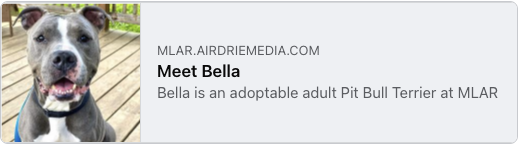
This OpenGraph data is part of the page’s meta data, found in the HEAD of the document. In earlier versions of PetPress, when a page was shared, Facebook would pull up the OpenGraph data for the animal and create the link as expected. However, the next time a user attempted to share a link, Facebook would say “I already know what image and text to use, because someone shared this link before,” and it would use the previously-retrieved image and text. Because the two animals shared one page, Facebook would only fetch the page once to determine the OpenGraph data.
With the option turned on for each animal to have its own detail page, Facebook (and other applications, such as Apple Messages) that have a “link preview” feature, will fetch the correct meta data for each animal.
At this writing, I plan to make this behavior the default instead of an option, but I plan to release it first as an option to see if there is any feedback on compatibility issues with sites.
3) New images for when dogs/cats/others are not found. Prior to this version, if an animal doesn’t have any photos, PetPoint would suppy a generic image of a cartoon animal along with the words “Photo Not Found”. There were two problems with this: one is that the photo had a beige coloring to it and so might not work well with the site color scheme. The second is that the text in the image may appear below the animal’s name in some sites (depending on the sites’ styles).